Bremond ISD EZ School Pay Cafeteria Information
February 21, 2012
Dear Parents:
We realize it can be difficult to keep track of food purchases and account balances for student meal accounts. To help facilitate payment of school meals, Bremond ISD will be offering an internet-based online payment service called EZ School Pay. This service is provided on a website where you can pay for school meals, view meal account balances and view a detailed list of items purchased. Payments can be made using Visa, MasterCard and Discover. Participation in this service is voluntary and you may enroll at any time.
Check Meal Account Balances and Meal Account Purchases
EZ School Pay provides parents the ability to view their child’s meal account balance and a meal transaction report that provides a detailed list of items your child(ren) have purchased. There is no charge to enroll in this service and set up an account for 24-hour access to your child(ren)’s meal account balance or view the meal transaction report. Parents can also choose to have EZ Pay automatically email them when their child’s meal account balance is low.
To use this service, you must first enroll on the EZ School Pay website https://www.ezschoolpay.com. Please refer to the detailed instructions on the back of this letter for information on setting up your account.
Credit Card Payments - Payment usually post to your account within ten (10) minutes but may take up to one business day.
There will be a convenience fee of $2.50 per transaction. This will cover the fees charged by the companies that make this service possible. The school does not profit from this.
For families with more than one child, EZ School Pay will accept payments to multiple meal accounts for one $2.50 transaction fee.
This credit card payment option is available only if you have access to the EZ Pay website on the internet. Please note that we cannot accept credit card payments directly at the cash register.
If you have questions that are not answered on the website, we encourage you to contact EZ School Pay or Rachel Workman at 254-746-7145 EXT. 1014. We hope you find this service a convenient alternative.
Sincerely,
Daryl Stuard dstuard@bremondisd.net
Superintendent 254-746-7145
To Set Up a New Account for Meal Account Payments
1. Go to the EZ Pay website at https://www.ezschoolpay.com you may also access it from our website at www.bremondisd.net. You need to look under the quick links on the right side of the page. When you find the EZ School Pay Website button, click on it.
2. Once you are at the website you will click on the red button directly under where it says “Parents Sign Up Now.”
3. Fill in the information and be sure and click yes at the bottom and submit.
4. You will receive an email with instructions to activate your account. Once you get the email please click on the link to activate your account.
5. Activating your account should take you back to the EZ School Pay site. If it does not, simply go back to the EZ School Pay site and log back in.
6. To add your child(ren), click on “My Students” on the far left.
7. You will enter your student’s ID number here. This will be a six digit number that starts with a zero. Please check with your child before calling the school. If you have trouble getting the number, contact Rachel at 254-746-7145 ext. 1014.
8. You will repeat this process for each student that you have in school.
To Make a Meal Account Payment Online
1. Log in using your email address and password
2. Click “On-Line Credits.”
3. Click “Add Credit”
To Check Your Child’s Meal Account Balance and Previous Purchases
1. Log in using your email address and password
2. Click on “My Students.”
3. Meal account balance will display for all students added to your account
4. To Check Purchases click on “View Transactions.”













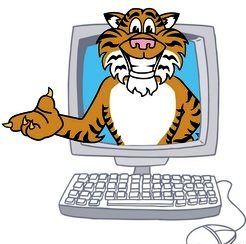 Launch the media gallery 1 player
Launch the media gallery 1 player